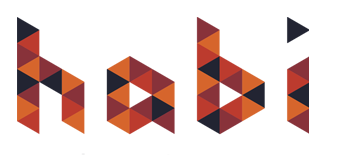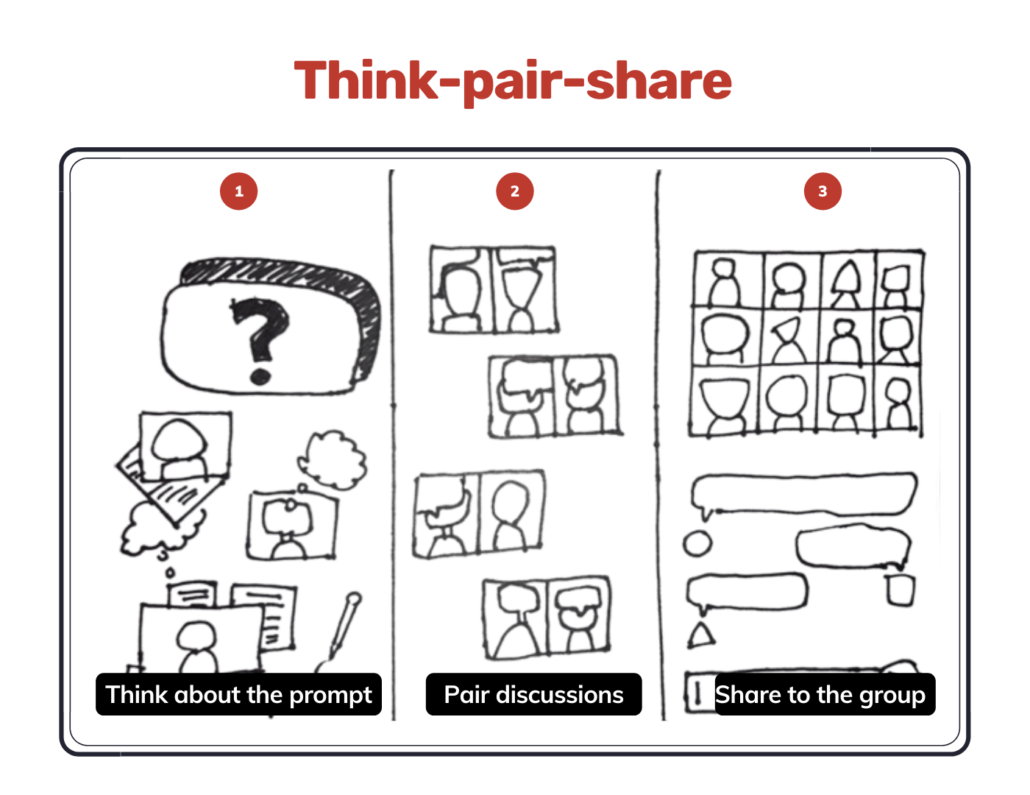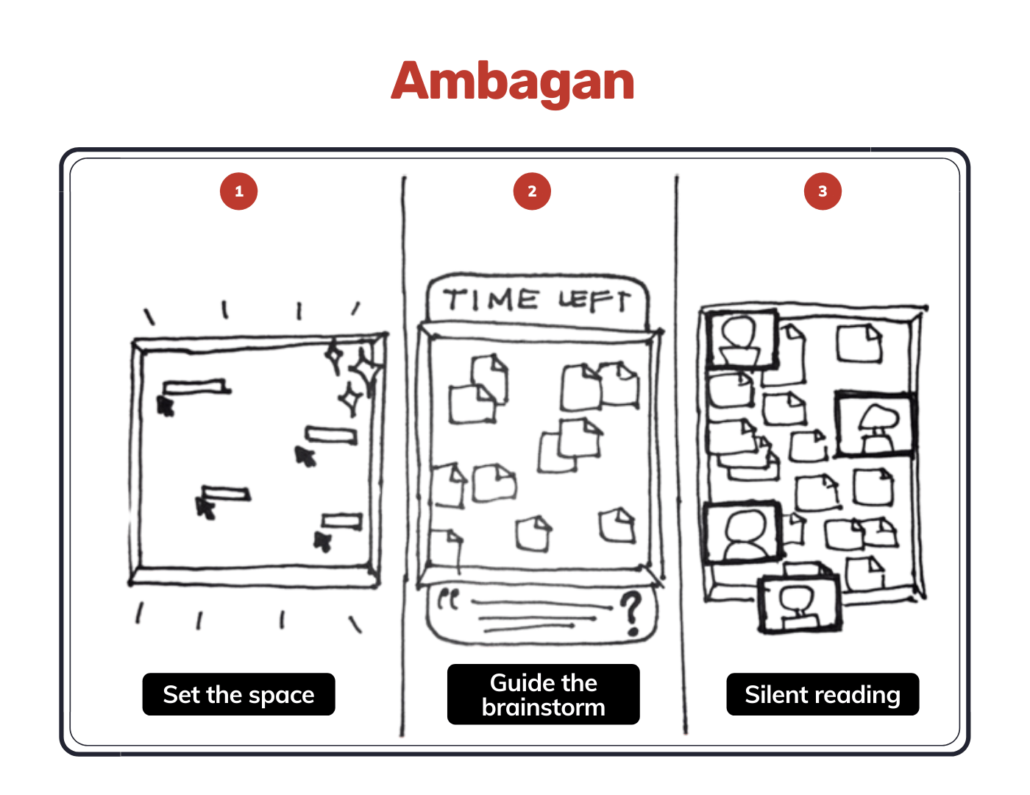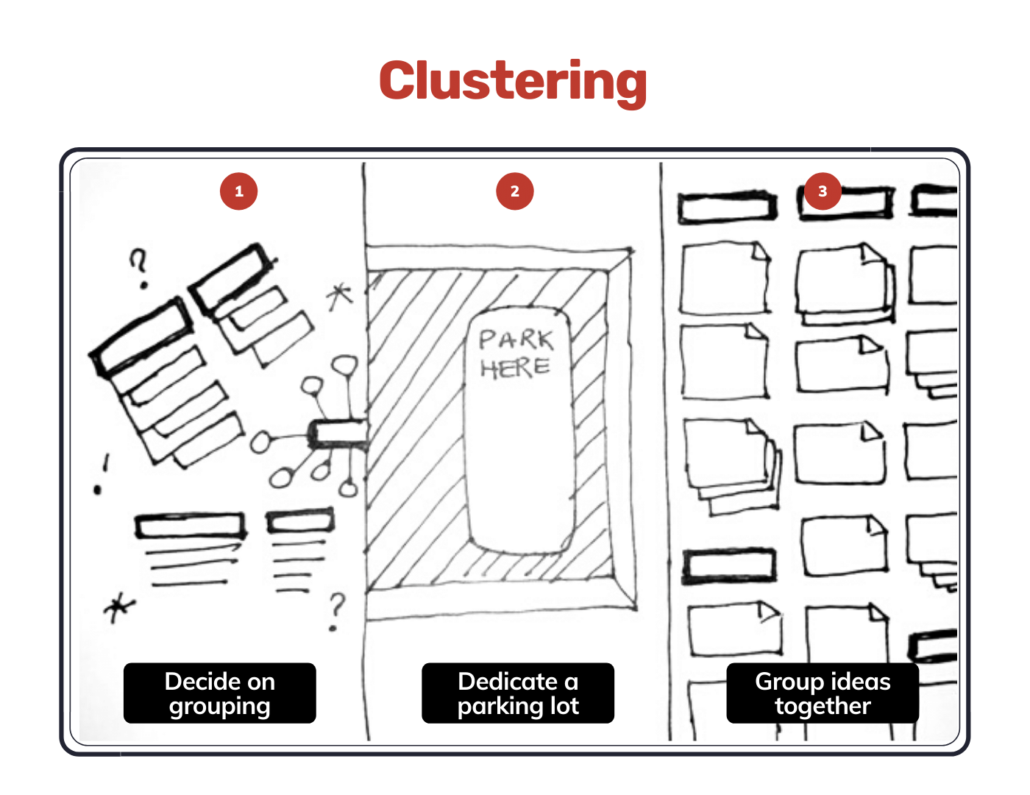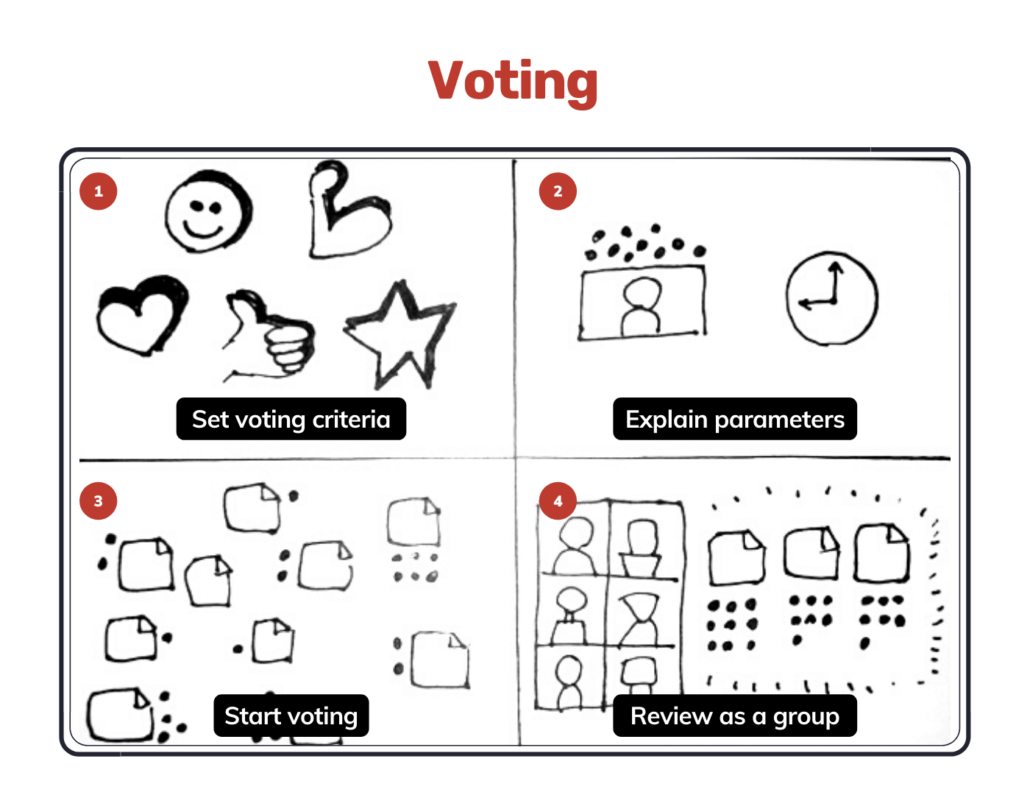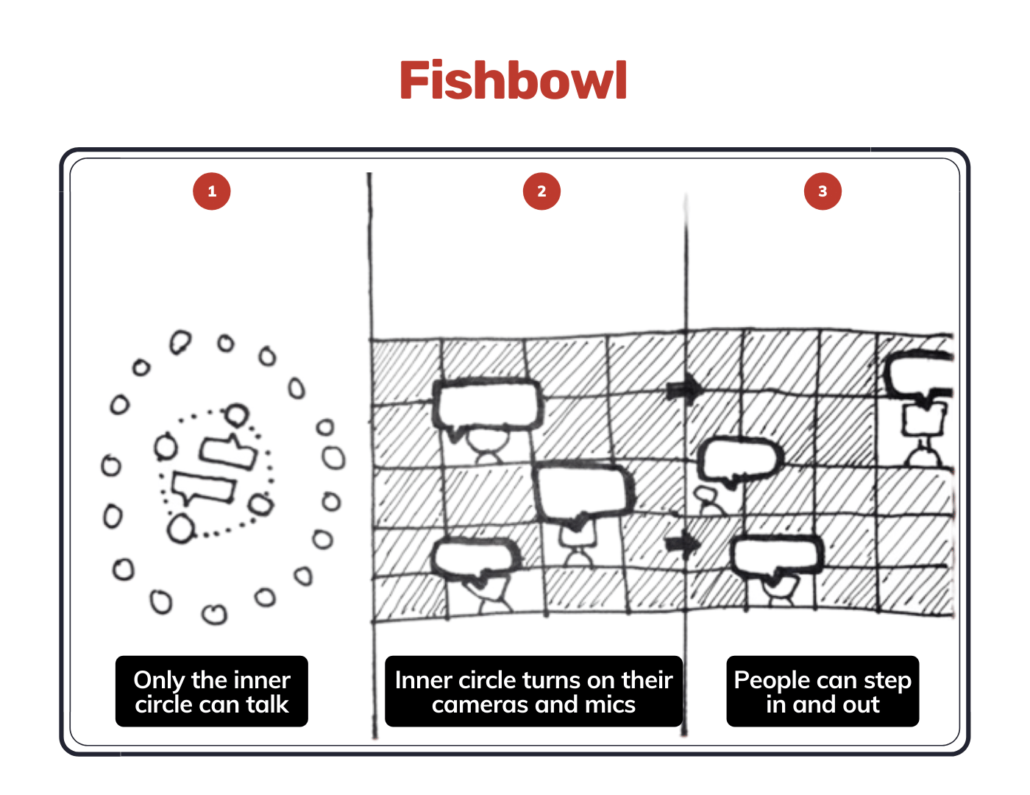After more than a year of distance learning and working from home, we’ve been able to find and develop online versions of some go-to activities that help make live online gatherings more participatory and engaging. While these are great for formal workshops or online classes, these also come in handy for things like team meetings, partner calls, or strategy workshops
Whether you’re a seasoned facilitator or someone trying it out for the first time, here are our top 6 most reliable activities you can try in your next online call:
Check in/up/out
Goal: Sense the participants’ energy to align your facilitation approach
- Find a prompt that will tell you want you want to know about the participants. Make it clear and easy to respond to. We have a list of recommended prompts below!
- Explain how they will respond. Will they unmute to speak? How do they take turns? (Tip: in small groups you can ask participants to pass it to another person!) Will they share their responses through the chat box, answer through a platform (we recommend Slido or Mentimeter), or the poll feature on the application?
- Encourage and acknowledge. Check-ins/ups/outs let people feel seen and heard, especially in big groups. Give people time to think and respond. Thank everyone for their responses. Depending on your level of comfort, you can read out some responses but you can also address everyone as a group. Encourage participants to read each others’ responses.
- Analyze and act. Use your judgment to decide what to do next. Do you need to address anything? Can you carry on with the agenda? Does anything need time for discussion? Do you need to give the participants a breath before proceeding?
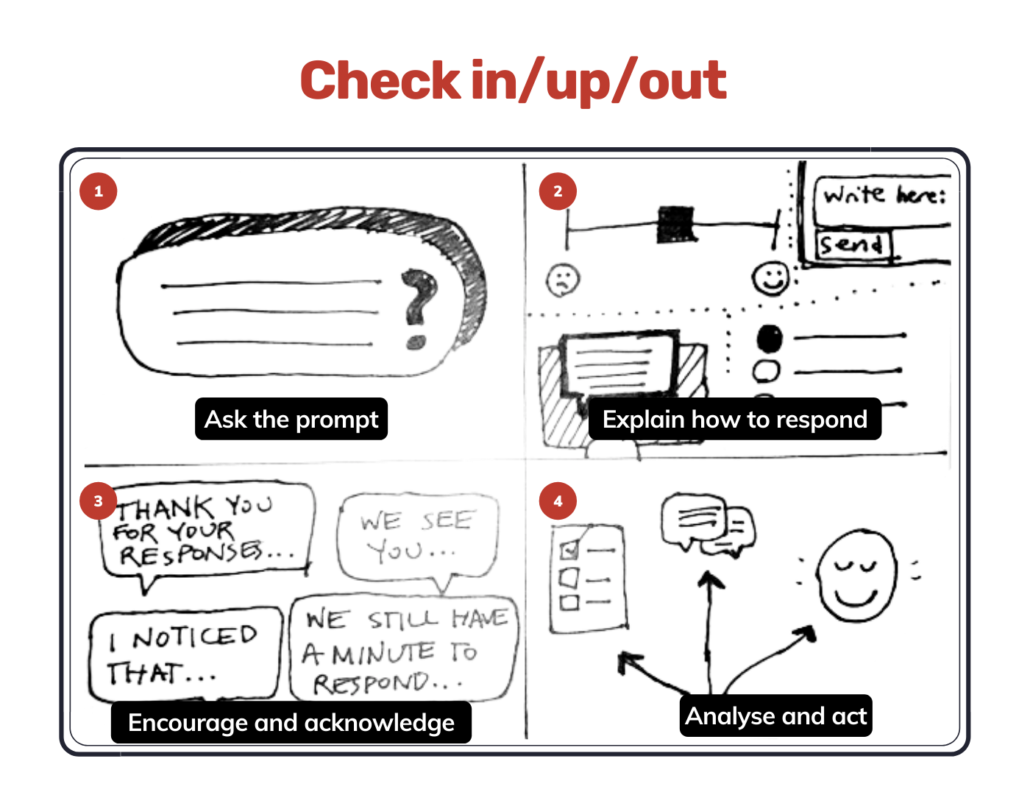 Sample Check-ins
Sample Check-ins
- Arrival: How are you arriving at this gathering/meeting/space?
- Smile: Share one thing that made you smile before this session
- Weather Report: How is your internal weather report?
- Animal: What animal represents your current vibe?
Sample Check-ups
- Energy check: How’s your energy now on a scale of 1-5?
- Questions: What questions do you have now?
- Echo: Echo back to me what you understand right now
- Readiness: How ready are you to move on to the next activity?
Sample Check-outs
- Mindset shift: I used to think _____, and now I think _______.
- Pass on: What did you learn today that you are excited to pass on to others?
- Next step: What is the next thing you will do after this session?
Think-Pair-Share
Goal: Ease participants into sharing stories and opinions through a scaffolded approach
- Think. Share a prompt or a question that participants can think about. Give them silent time to think, or ask them to write down their responses.
- Pair. Open breakout rooms of 2-4 participants, depending on the size of the group and the time you have. Smaller breakouts make sure everyone has an opportunity to speak.
- Share. Ask participants to share what they learned in the breakout rooms through chat
Ambagan
Goal: Quickly gather ideas from the group
- Set the space. Identify where participants will contribute their ideas. For remote workshops, free whiteboard tools such as Miro, Mural, or Jamboard work best. If your participants might prefer something simpler, Google Slides can also work.
- Establish norms. Set how much time they have. It’s best to give a minimum (ex: at least 3 ideas) to help participants aim for a goal. Using one sticky note per idea can also help in the Ambagan phase. Determine if there are extra rules such as colors, attribution, and categories.
- Silent reading. Give participants time to read ideas and explore the collaborative space.
Clustering
Goal: Harvest themes and patterns from a collection of ideas by organizing them into clusters
- Decide on grouping. Determine how the ideas will be organized: are there a predetermined set of headers or will headers be organically surfaced from the ideas?
- Dedicate a parking lot. There might be ideas that are hard to categorize. Set a space where you can park those ideas first, eventually they can become part of other clusters or become solo/miscellaneous ideas. This avoids forcing ideas into clusters which may not exactly work.
- Group the ideas. Participants can do it together to develop a shared language, but this might take a long time. Alternatively, a participant (or the facilitator) can take the lead in clustering.
Voting
Goal: Prioritize, sense check, arrive at decision
- Set criteria for voting. Make the voting results meaningful for decision making. Provide descriptive words such as feasible, delightful, interesting, or urgent to help people decide how to vote.
- Explain parameters. How many votes will they have? Can they vote for more than one idea? How much time do they have? How do they vote?
- Start voting. Keep the time and make sure everyone has voted.
- Review as a group. Identify the patterns and results. Ask for impressions and insights. Determine next steps.
Fishbowl
Goal: Structure a plenary or big group discussion to allow open yet clear participation
-
- Explain the mechanics. A fishbowl is a discussion where the inner circle talks and the outer circle listens, observes, or takes notes. To simulate the physical setup of a fishbowl, participants will need to open their camera to “step into the inner circle.” We recommend limiting the inner circle to 3-4 participants at a time. When participants feel that they can “step out of the inner circle,” they can simply turn off their camera and mute their mic, to signal other participants that they can step in.
- Give the prompt. Make it clear (so it is easy to stay on topic) while open-ended (to draw out stories and reflections from participants). Allow some time for them to think and write down their thoughts.
- Open the fishbowl. Ask the first set of volunteers (3-4 participants) who will be part of the inner circle to turn their cameras on and unmute their microphones. Let the magic begin!
- Resist the urge to step in. It will be awkward at first, but a good prompt will spark conversations. Let the participants figure it out for themselves. Silently keep the time, while giving signals on the chat box. Take down notes. Only step in when participants are not following rules. In times where there is silence, resist the urge to “facilitate.” These moments of silence often provide a space for reflection, or results in surprising moments (ex: silent participants speaking up).
- Close the fishbowl. Based on experience, a good online fishbowl usually lasts 15-20 minutes. When you think that participants feel satisfied in answering the prompt, you can start to close the fishbowl. A good strategy is to “step into the inner circle”, and write in the chat how many minutes is remaining.
Have you tried doing these activities? How did you make it work for you?