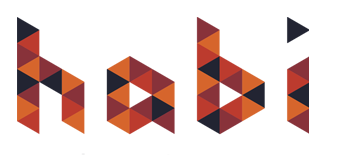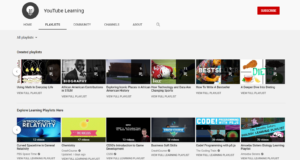How might we continue delivering learning experiences to students despite all the school suspensions?
The impact of COVID-19 on our daily lives has been unprecedented. It has affected everyday routines, worldwide economies and industries, and even the education of millions of students across the globe.
Other countries affected by the virus have already enacted suspensions to try and control the spread, relying on distance learning and alternative learning models to still deliver on the promise of quality education to students. This article from the New York Times (‘When Can We Go To School?’ Nearly 300 Million Children are Missing Class) offers a picture of the difficulties of other education systems in dealing with this pandemic.
With the recent spike in confirmed cases in the Philippines and the slew of school suspensions, we are just now trying to figure out how to deal with COVID-19. Social distancing remains to be the best way to combat the spread of the virus, so suspending school seems to be the sensible option, but its not the kind of disease that should compromise our learner’s growth and development. So how might we still continue delivering and ensuring that learning happens for our students? Here are some of our suggestions:
Online Learning Platforms
If your school already uses a Learning Management System or LMS, then it’s time to take full advantage of it! If you’re not yet using an LMS or other online learning platform, you can try these free platforms to take your classes online –
Google Classroom – Google’s product on the e-learning front, Google Classroom integrates well with all your Google apps, making it easy to use and add on to existing online habits if you’re an avid Google user. Use it share and assign course content, receive and grade student submissions, link to shared resources and Google products; Google Classroom could be your gateway platform to a flipped or blended learning classroom.
Edmodo – Another free LMS catering to K-12, the interface has some similarities with Facebook, so it might make it easier for your learners to use it. Parents can also be invited to join and monitor their children’s progress on the platform.
Moodle – A flexible, open source LMS used from K-12 up to workplace training. Completely customizable and secure, Moodle is one of the most popular LMS platforms out on the market.
You can also use Facebook and Facebook groups to host your learning content. Making full use of the free platform that almost everyone is on, you can use Facebook as your pseudo-LMS. Co-create community rules and standards with your class, upload content and media, use the comments thread for discussions; with a bit of work and imagination you can turn what is commonly a source of distraction into a source of learning.
Alternatives to lectures and delivering content
Delivering lessons to our learners is already a challenge in face-to-face class time. Luckily, available technology nowadays helps teachers address that challenge especially in light of recent events. Here are some of our suggestions (our Blue mission Prism teachers would remember this!) –
You can record yourselves delivering lessons and then upload the videos online, either on Youtube, Facebook, or whatever platform you can access. Learners can then watch the videos, leave a comment for any questions or clarifications for you to address later on, and turn the comments thread into an online discussion. Doing a recording also allows you to edit and polish your delivery and content before publishing online. Viewing the videos asynchronously also relieves the pressure from the learners, allowing them to access the content at their own pace.

At Habi, we use Workplace Live to record our practice sessions, so we can review what happens at the office if we can’t attend a session and also review our performance when we practice our facilitation. It also has a useful feature of leaving time stamps with our comments so its easier to skip ahead to specific parts of the video.
You can also use Loom, a free screen and video recording app, if you want to create video walkthroughs of content you are sharing from your computer screen. This is a great tool if you’re explaining processes that use computer programs or websites and you want to walk your learners through each step. Here’s a video I made on Loom from a while back, teaching my learners how to create a bitlink by doing a voice over as I navigate the website.
If you have a Youtube account, you can take advantage of the many free, existing educational videos on the site by creating and curating a learning playlist. Mix and match different videos on particular topics you want to teach, that they can watch at their own pace. You can then ask them to submit an essay on what they learned from your playlist, or answer an online quiz, or maybe even ask them to curate their own video playlist on a more advanced topic.
You can also hold an online video conference with your class, if you want a live and interactive session. Google just announced that their Hangouts app can now host up to 100 people in one call, so if your school has a G Suite for Education plan you can take full advantage of that. If you are working with a personal account, however, the limit is up to 10 users per call, which makes it better suited for hosting and facilitating small group discussions (maybe study group consultations?).
Zoom is another video conferencing platform; the free basic plan can host up to 100 participants but has a 40 minute time limit, so it’s great for a quick online lecture or check-in with your class. Video conferencing has been the de facto method for schools that have been suspended due to COVID-19, but be warned that internet stability and scheduling might be an extra challenge, on top of classroom management in camera-to-camera format.
Classes in China have moved to online, and to address internet issues for some learners, even started broadcasting classes via television.
A demo showing how Zoom can be used to hold an online classroom.
Collaborative Work and Performance Tasks
Many online platforms have collaborative features that allow users to work simultaneously on a single file or document, so you can now ask your learners to collaborate and create projects and performance tasks remotely.
Google has a whole set of products that have powerful collaborative features. You can ask your learners to use Google Docs to collaboratively write a paper, or create a report and presentation deck using Google Slides. You can also take advantage of the commenting feature to leave notes and comments on their work before submission.
Canva is a great platform for creating visual materials. It can also be used collaboratively, and gives access to thousands of free visual resources that you or your learners can use to create stunning graphic design work.
Padlet is another great and flexible online tool. You can use it as a virtual post-it board for brainstorming, or as an online portfolio for student work. You can use it as an asynchronous knowledge base; post a question and have your students curate any and all relevant learning content by posting and embedding it on the padlet, which they can all access and review later on.
Assessing Learning
Aside from submitting output to the teacher for assessment, there are also different ways to assess the learners. Especially in the Philippines, with exam season right around the corner, it’s important to explore other options for assessing our learners.
You can use Google Forms to create online quizzes for your students, which can be sent out at the end of a set of lessons, or done asynchronously at the learner’s pace. You might think it would be easy to cheat on an online quiz without the teacher in the room, but Google Forms now has many features to prevent cheating, such as shuffling the answer options or enabling Locked Quiz mode, which prevents users from navigating away from the quiz tab on their browsers. (see: 5 Ways to Prevent Cheating on Your Google Form Quiz)
Teachers can also use Kahoot to create gamified assessments. You can host a game via video conferencing, or create a student-paced Kahoot that learners can use at any time. Due to the COVID-19 outbreak, Kahoot has now offered its premium distance learning tools for free! So it’s a great time to take advantage of the product to create meaningful and engaging assessments.
Our suggestions above work best in combination with one another, so feel free to try and explore what works best for you and your teaching style. Because of the distance component, it would also be great idea if you can involve the parents and the household to support learners in staying engaged and on track with their distance learning. At the end of the day, technology is still just a tool to support teachers in their mission of delivering quality education.